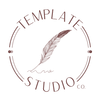Frequently Asked Questions
HOW LONG WILL IT TAKE TO ACCESS THE TEMPLATE?
Immediately after your purchase, you will receive an email with a PDF attachment that contains the URL to access your template.
WHAT IS CANVA?
Canva is a web-based template editor that works in your browser. All our templates are editable on Canva. Canva is an very user-friendly platform, targeted at those without any graphic design experience! There is no need to install software or download fonts, nor do you need to create a Canva account.
If it is your first time using Canva, we recommend you spending 5 minutes navigating Canva to familiarise yourself with the platform. It's super easy to use, and we love it so much for that reason!
ACCESSING THE TEMPLATE
Q: How do I access the template?
A: After your purchase, you will receive a PDF document named "Access to your
Digital Template". Click on the button on the first page of this PDF document,
and you shall be taken to the URL of your template in Canva.com. Follow the
instructions on Page 2 of that PDF.
EDITING THE TEMPLATE
Q: What can I edit?
A: The following are editable:
| Text | Text is 100% editable. Text can be edited, deleted, added, resized, font can be changed, rotated, effects can be applied, and the list goes on. |
| Background | Most backgrounds can be changed and edited. In certain designs, we use artwork of other artists. In these instances, you will not be able to edit the artwork (and therefore background). The will be disclosed in our product listing. |
| Photos | You can add, delete or change the photo to your own. |
| Double-sided | You can add an unlimited number of additional pages to your template. You can also add just 1 page to the template as the back of the card, which can be edited or deleted if you wish. |
| Graphics | Most graphics can be edited, though the graphic's colours may not always be editable. In the instance where we use artwork of other artists, this will not be editable. |
Q: What cannot be edited?
A: The following are note editable:
| Orientation and Size of the Template | If you do not have a Canva-pro account (a paid account), you won't be able to change the orientation and size of the template. Send us a message if you would like the size changed free of charge within 48 hours. |
| Graphics | The colour of certain graphics. |
| Artwork | In certain designs, we use artwork of other artists. In these instances, you will not be able to edit the artwork nor the background. |
DOWNLOADING THE TEMPLATE
Q: What format can I download my template as?
A: Once you're happy with your customised design, you can download it as the
following file types: PNG, JPEG, PDF, SVG, MP4 Video or GIF.
If you have not added any no video or animation into your design, we recommend downloading the file as a JPEG or High quality PDF file.
PRINTING THE TEMPLATE
Q: Do you print?
A: Unfortunately we don't offer print service at this stage. We are looking into
partnering with other print companies to provide this service in the future.
- Home Printing -
If you are printing at home, save the file as PDF and tick the "Crop mark and bleeds" box before downloading the file. Heavy card stock is recommended - around 100lb or 150GSM. Make sure your printer's setting is set to '100%' or 'Actual size' when you print. You can save paper by printing 2 cards per 8.5" x 11" or A4 size paper.
- Professional Printing -
For professional printing, contact your chosen company to see what they
recommend.
SHARING THE TEMPLATE
Q: Can I share my file after I customise it with my details via email or social media?
A: Yes, most certainly! We recommend downloading the file as JPG or PDF to share via email or on social media.
Q: Can I share the link to the template with my friend who also wants to create something similar for her event?
A: No, unfortunately you cannot share the template with anyone, as this is a direct violation of our terms and conditions. Your friend will have to purchase a template from us directly. We do provide referral codes though, meaning both you and the friends you refer us will receive a discount code!
EXPIRY DATE
Q: My event isn't until a later date. How many times can I access or download the template?
A: Unlimited times! There is no expiry date, and you can access the template, make changes and download as many times as required.
CUSTOMISATION
Q: Do you offer customisation? I like the colour, layout or font on another template in your store, but I like everything else on this other template in your store.
A: We don't provide customisation, however, we can provide the details of a
customised template free of charge if the request is simple. Message us with
your request before purchasing, and we will confirm within 24-48 hours if this
request is possible. However, we won't be able to provide the template or details
such as colour HEX or font name until you have made your purchase.
If you would like to know the font name or colour code on another design of ours, we can provide you with the details, which you should be able to easily make these changes on Canva yourself.
If you like the layout on another template in our store, we recommend you
purchase that template, and ask us to provide the colour or font name of the
other template to customise yourself instead. Unfortunately we won't be able to
provide any artwork, so you will have to purchase the template with the artwork.
Q: Can you edit the file for me?
A: Unfortunately we don't provide the service of editing the template on behalf of
our customers. However, Canva is super user-friendly and we are happy to
assist your questions.